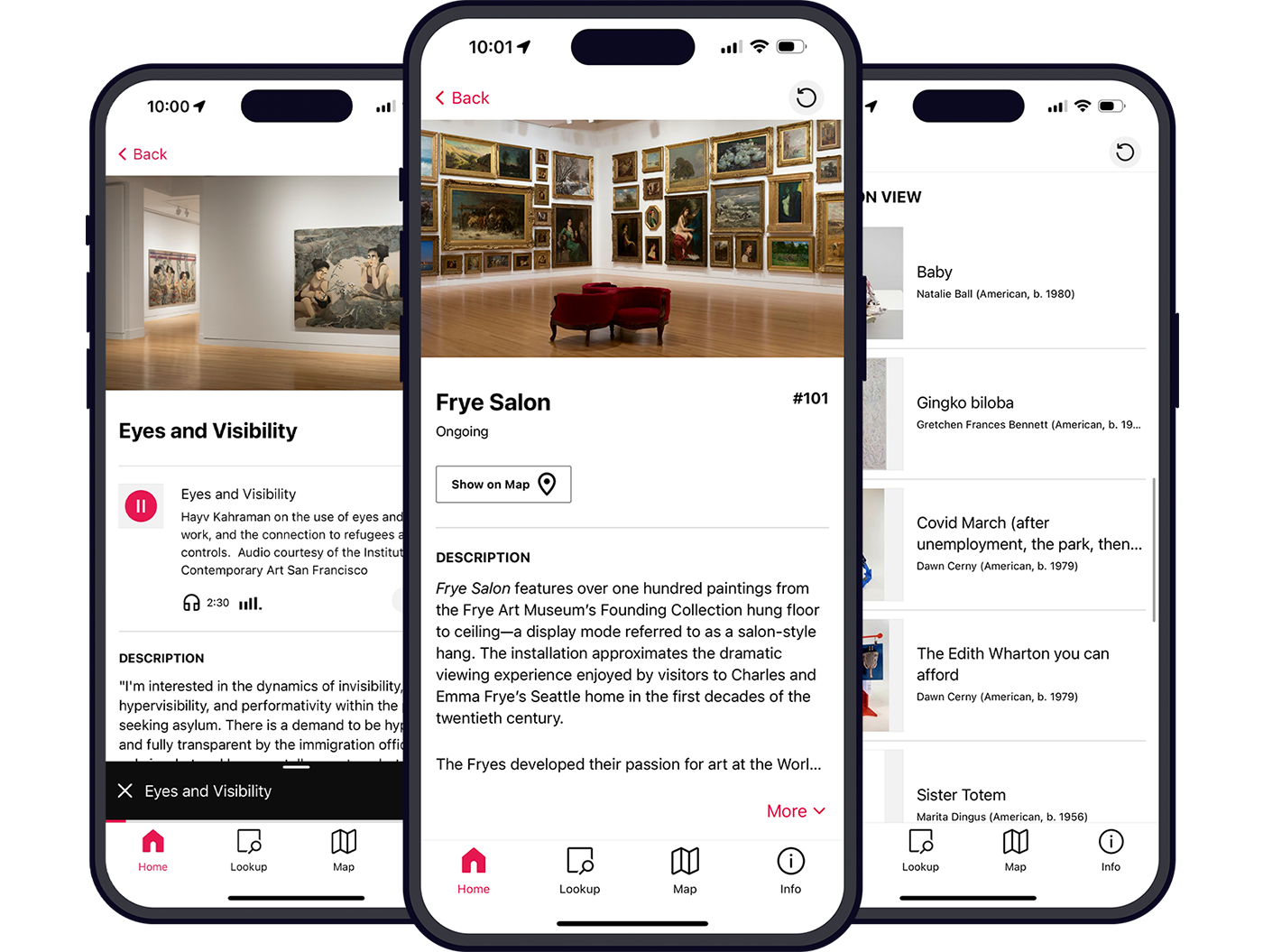Hear directly from artists and curators
Take a tour with an artist, hear directly from curators and museum staff about how they produce an exhibition, and much more.

Become an expert
Explore the history of works on view, from the Frye's Founding Collection to contemporary installations.

Accessibility
Transcripts are provided in the guide for all audio and video content, and alt text is available for all images. The guide provides automatic translations into more than 40 languages via Google Translate.

Plan Your Trip
Check out current exhibitions, learn more about the museum, and navigate the galleries with a museum map featuring many of the works on view.